Give spirits. Not socks.
Ordering a gift?
Update to recipient's address now!
See additional instructions below.
Superior is Worth Playing For
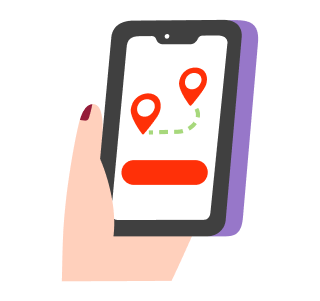
Step 1: Update to recipient's address.
Update your address to where the recipient is. Check twice - this step is important!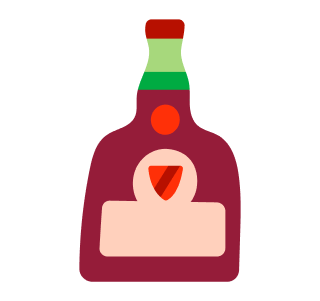
Step 2: Choose a Gift.
Browse bottles and find the perfect gift, then add it you your cart.
Step 3: Schedule delivery when recipient is home for ID check.
Select 'send as gift' so your recipient will be notified, then schedule delivery for when your recipient will be available - they'll need to show their 21+ ID to accept the giftIs ID required for delivery?
Yes. Without ID, our Dashers can't complete the delivery.
Will my recipient know they're getting a gift?
Yes, but not what it is. You can reveal that in the digital card if you wish.
Will they know it's alcohol?
Only if you mention it in the digital card. Schedule delivery when they'll be available to show ID.
Does DoorDash offer gift wrapping?
Not yet. We plan to introduce this next holiday season.
Are there location restrictions for gifting?
You can gift alcohol anywhere in the U.S. that permits alcohol delivery. Update the address to your recipient's to see available products in their area.


